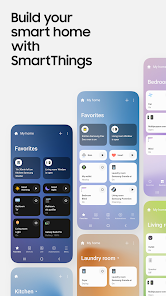SmartThings
Control your Samsung Smart TVs, appliances, and SmartThings-compatible devices
- Category General
- Program license Free
- Version 1.7.90.21
- Size 91 MB
- Works under: Android
- Program available in English
- Content rating Everyone
- Package name com.samsung.android.oneconnect
-
Program by
Samsung Electronics Co., Ltd.
129, Samsung-ro, Yeongtong-gu, Suwon-si, Gyeonggi-do, 16677, Rep. of KOREA
SmartThings is a multifunctional home automation app that connects and manages a myriad of smart devices from a single platform.
Overview
SmartThings is an all-in-one solution designed to provide seamless control over various smart devices in your home. It comes equipped with a host of features and functionalities that allow users to monitor, control, and automate a wide range of appliances and systems in their homes. From lighting to security systems, SmartThings acts as a central hub that brings smart device management under one roof.
Interface and Usability
SmartThings sports a clean, intuitive interface that simplifies navigation and usage. The layout is well-organized, with distinct sections and clear labels, making it easy for users to locate and control their connected devices. The app supports a wide variety of smart devices, including those from third-party manufacturers, providing flexibility in terms of compatibility.
Features and Performance
SmartThings boasts a comprehensive feature set that includes real-time monitoring, remote control, and automation of smart devices. Users can create custom routines for their devices, automating actions based on time, location, or device status. This can be particularly helpful for users who need to schedule specific activities, such as opening a health app at set times throughout the day. However, recent updates seem to have impacted this functionality, with users reporting the loss of previously set routines.
Another noteworthy feature is the app's ability to provide detailed information about connected devices. However, the level of detail varies, with some devices providing extensive data while others, such as refrigerators, only display limited information like set temperatures, without showing the current temperature.
The app's performance is generally reliable, maintaining steady connections with connected devices and executing commands efficiently. However, improvements could be made in terms of restoring lost routines and expanding the detail of device data.
Conclusion
In conclusion, SmartThings is a versatile home automation app that offers a comprehensive range of features for controlling and managing smart devices. Despite some issues with lost routines and limited device information, it remains a reliable tool for centralizing and simplifying home automation tasks.
Pros
- Supports a wide variety of smart devices
- Allows for real-time monitoring and control
- Enables automation of smart devices
- Intuitive and user-friendly interface
Cons
- Recent updates may cause loss of previously set routines
- Information detail for some devices could be improved
In order to provide you with better service, some features have been improved in the new version.
- View devices that support SmartThings at a glance by going to the “Menu” tab > “Supported Devices” menu.
- The icon color of devices that are connected without changes in their status, such as certain hubs and sensors, was changed from gray to color.